Early Arrival Waveform Inversion Lab with Attenuation Compensation
Figure 1. Field Scenary.
Figure 2. Details of Layers.
Figure 3. Seismic Survey.
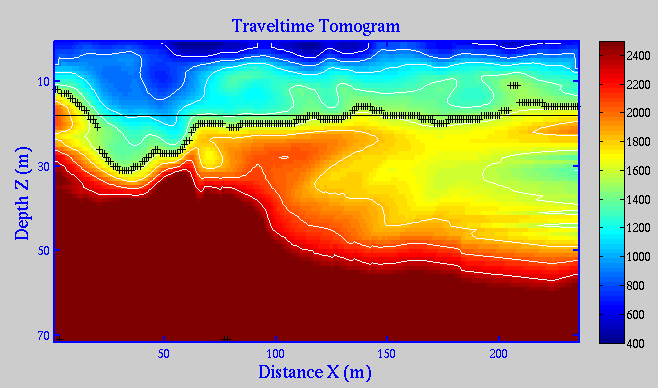
Figure 4. Traveltime tomogram (-: observed water depth at z = 18 m in a well nearby; +: curve of v = 1550 m/s in the tomogram).
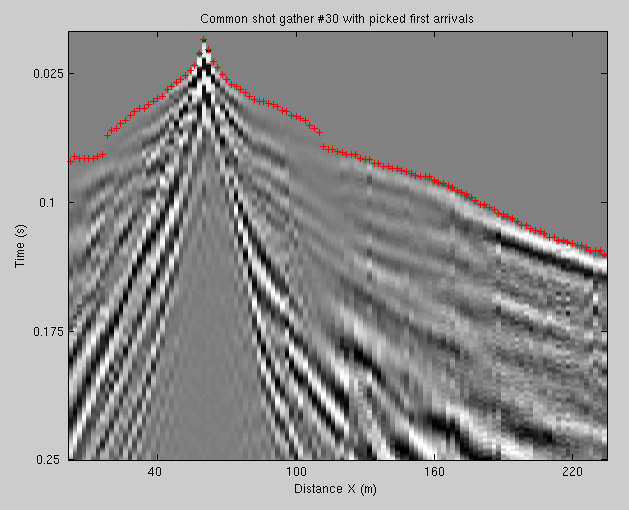
Figure 5. One CSG with picked first arrivals.
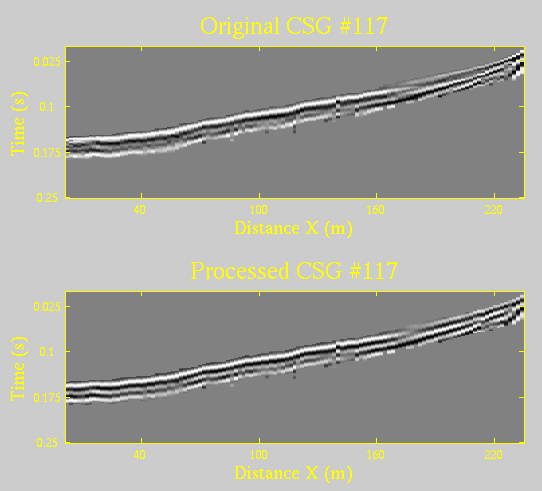
Figure 6. Attenuation compensation (CSG #17) before and after attenuation compensation.
Figure 7. Extracted Source Wavelet.
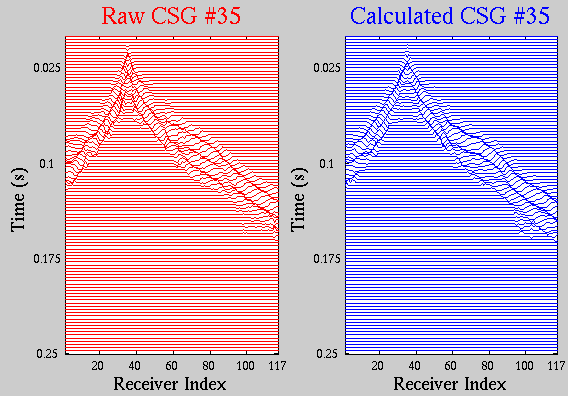
Figure 8. Waveform comparisons (CSG 35) between processed & observed and calculated gathers after 30 iterations.
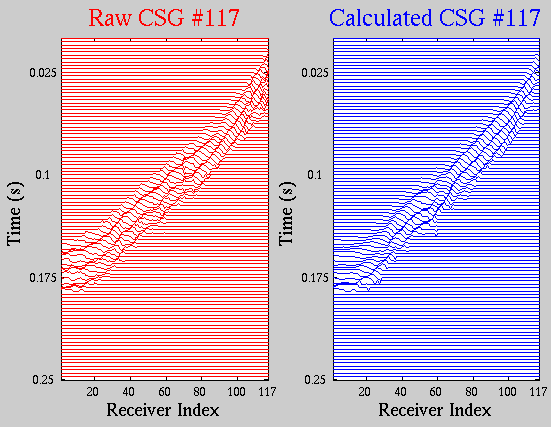
Figure 9. Waveform comparisons (CSG 117) between processed & observed and calculated gathers after 30 iterations.
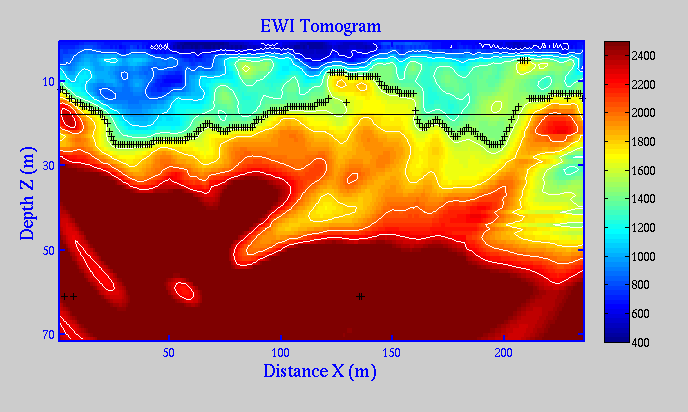
Figure 10. Waveform inversion tomgoram and real field at Wadi (-: observed water depth at z = 18 m in a well nearby; +: curve of v = 1550 m/s in the tomogram).
Objective:
1. Process the data set obtained in Wadi by an estimated attenuation factor Q.
2. Conduct early arrival waveform inversion (EWI) to the Wadi data set and study the water storage and its reuse potential.
Model used: A 71 m * 235 m (depth = 71 m, width = 235 m) medium with inverted traveltime tomogram (Fgiure 4) is used for EWI.
Procedure:
- To conduct the early arrival waveform inversion, we obtained the data by carrying out the acquisition in Wadi, which is to the east of KAUST. In this Wadi data set, some parameters are set: ns=117 (# of shots), ng=117 (# of receivers), dx=2 m (space interval), dt=1 ms (time interval), nt=1000 (time steps, totally recording time is 1 s).
-
Download the file fwi_realdata.zip and extract it by typing
unzip fwi_realdata.zip
There are two subdirectories in the directory fwi_realdata: 1. Wadi_Qudaid (geometry, model, waveinv), 2. mmi2d (EWI code) -
Enter the directory ./Wadi_Qudaid/waveinv. The picked first arrivals are processed by quality control (reciprocal test) and stored in the file processed_pick.bin with the 2D format (ns, ng), where ng=117 and ns=117. Run see_data.m to see
(1) the picked first arrival matrix,
(2) a common shot gather (CSG): CSG 70,
(3) CSG 30 with picked first arrivals,
(4) spectrum of a trace (i.e. is = 30, ig = 30). -
Run Proc1_rawdata_interp_select_earlyarrwindow_norm.m to
(1) linearly interpolate the data by setting dt = 1/8 ms,
(2) select ONLY the early arrival data from 0 to 0.25 s for inversion,
(3) zero out late arrivals about 3~4 periods after the first arrivals and record the data window information,
(4) do normalization trace by trace.
The data window is stored in the file wadi_data_window.bin with a 2D format (ns, 2*ng), where the second dimension stores the start and end points of the time windows for all the traces. After steps (1~4), the data set contains few surface waves and is stored as ./OBS/wadi#.bin (#=1..117) for each shot. -
Run Proc2_filter.m to
(1) apply sqrt(i/w) in the frequency domain,
(2) scale the data by sqrt(t) to approximate gepmetrical spreading in the time domain,
(3) apply 1/T(f) such that T(f) = exp{-f*Pi*t/Q} to compensate attenuation in the frequency domain by setting Q = 28 in line #85 of the Proc2_filter.m script (the method to calculate the value of Q can be presented in another lab; here we use a quick and "dirty" way to invert for Q since (1) our data set is for shallow and near-surface layers, (2) the seismic line is only 232 meters long.),
(4) apply a bandpass filter of 15~70 Hz to the data set. After steps (1~4), the data set is stored in ./OBS_Processed/wadi_filter#.bin (#=1..117). -
Enter the mmi2d directory and compile files by typing
cd mmi2d
make clean
make
to generate fwi. - At line #412 of app2d.f90, use the natural source wavelet natsrc.bin extracted by averaging near offset traces, or we can generate the Ricker wavelet by setting the peak frequency f = 55 hz, leading to src.bin. Type make to recompile.
-
Enter the waveinv directory to conduct waveform inversion according to ewi_parfile by typing
cd waveinv
make
You can find our report by downloading EWI_Report.